Quickstart

Multichain Wallet Connector 🔗
A universal JavaScript library for seamless interaction with 50+ EVM-compatible wallets and chains. Simplifies dApp development with unified APIs for:
Wallet connections
Transaction signing
Contract interactions
Cross-chain operations
🌟 Features
Multi-Wallet Support: MetaMask, Coinbase Wallet, Rabby, Trust Wallet, etc.
50+ Chains: Ethereum, Polygon, BSC, Arbitrum, Optimism + Testnets
Full Signing Capabilities:
Raw transactions
Messages (EIP-191)
Typed data (EIP-712)
Contract Toolkit: Read/write functions with automatic gas estimation
Lightweight: <15kb minified
📦NPM Installation
The Multichain Wallet Connector is available as an npm package, providing seamless integration with any JavaScript or TypeScript project. To install, run either of the following commands in your project directory:
This will:
Add the library to your
node_modulesAutomatically include all required dependencies (e.g.,
ethers.js,js-sha3)Enable both ES Module (
import) and CommonJS (require) usage
📦 CDN Usage
For quick integration without package managers, load the library directly in your HTML using our CDN link. include this in your HTML file.
When to Use CDN
Quick prototypes
Static websites
Projects without build systems
Import
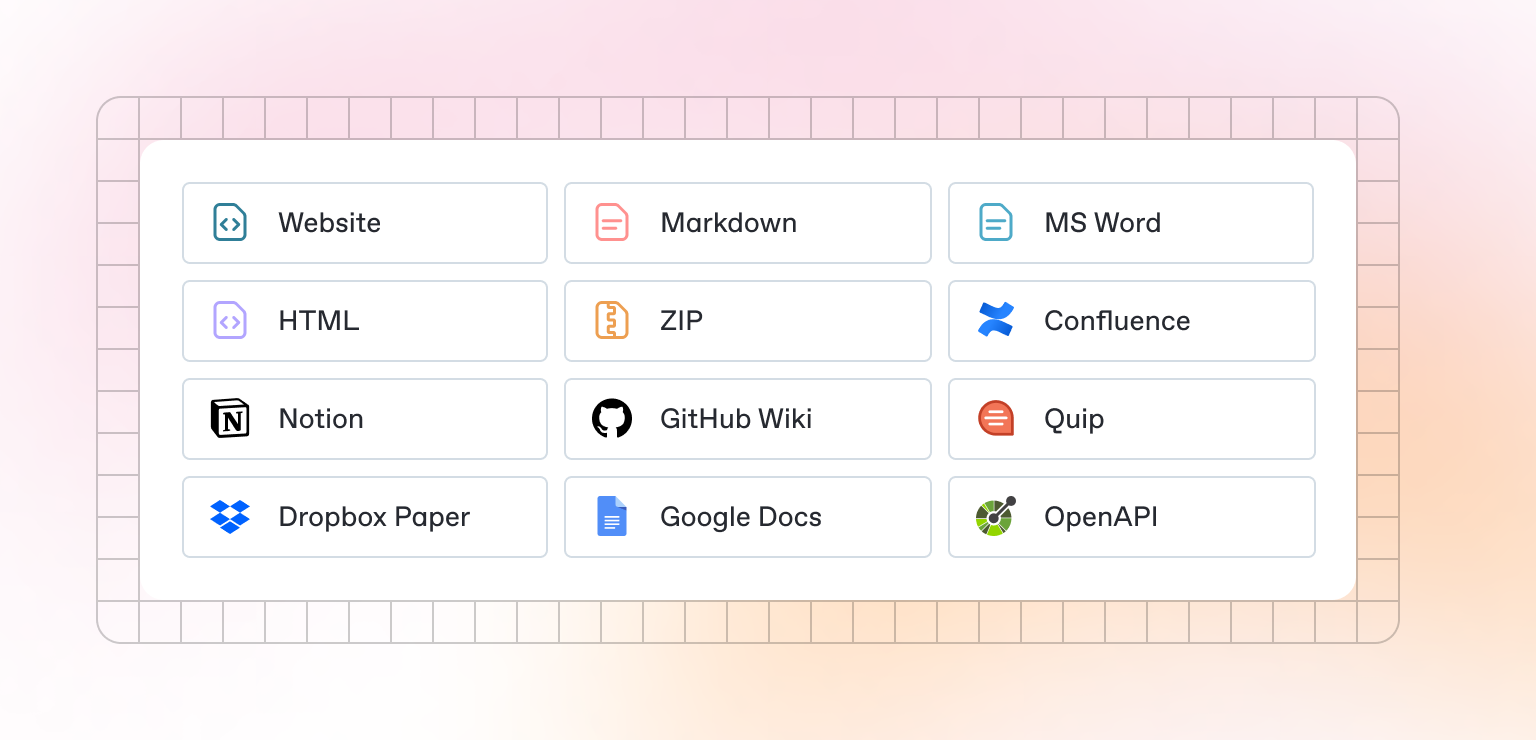
Last updated